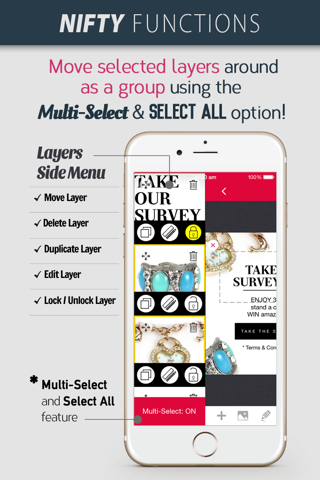Overlay Layout Ideas
"Perform like a Designer" -- AppPicker
The Overlay App is your MULTI-PURPOSE design / text-on-photo / editing app!
- Add images, texts, shapes & filters to your photo.
- Make quick & easy sales / marketing ads for your business.
- Create artsy inspirational posters & more!
What is an "Overlay"?
An "Overlay" is a template consisting of TEXT and SHAPE elements -- that can make an image look more artsy, creative or interesting upon application!
———————————————————————
Why Use Overlay App?
Our app aims to be EASY-TO-USE while packed with many VERSATILE editing tools. It is thoughtfully crafted with the following in mind:
• SAVE YOUR WORKING FILE
Save your current work in EDITABLE working files!
You can edit them again anytime you want, without having to redo what you did. This gives you more freedom & better creativity as you can slowly take your time to draft out a particular design.
• SHARE TO SOCIAL MEDIA
Apart from saving a fully-editable working file, you can also save the final image to Gallery/Camera Roll, or share directly to your Instagram, Facebook, Email, etc.
• ROBUST TEXT EDITOR
Type text with different fonts, colors & sizes all in 1 SINGLE TEXT BOX!
For example, if you want your word to have 7 colors, you DONT have to add 7 text boxes! Just highlight the characters to change the color will do. This saves you time & effort as the number of textboxes you need to add is greatly reduced! (Note: You can still add multiple text boxes if you want too)
• READY-MADE OVERLAYS
Need some design inspiration? You can also choose to use our ready-made overlays (fully-editable). Get them now for FREE under "Upgrades" Page.
• SAVE IN MANY IMAGE SIZES
Save your image in square size & a couple of pre-defined portrait & landscape sizes -- Great for making blogshop / Facebook ads, or drafting a magazine spread layout. We even have the size for Facebook Cover!
• NIFTY FUNCTIONS - LAYER ORDER
Determine which layers / elements appear in front & which ones go behind. This means you need not add elements 1 by 1 to pile them up. You can randomly just add any new layer & slot it in between other layers.
• NIFTY FUNCTIONS - LOCK LAYER
Lock an element to keep it from moving around, ideal for designing on a mobile screen.
• NIFTY FUNCTIONS - MULTI-SELECT / SELECT ALL
Move multiple elements around all at once. This makes re-positioning a group of elements easier instead of moving them around separately one by one.
• NIFTY FUNCTIONS - LAYERS SIDE MENU
View all the elements you have added using LAYERS SIDE MENU. You can directly access a particular element here too. Theres also quick access to functions like "Delete", "Move", "Duplicate","Edit", "Lock/Unlock","Multi-Select" & "Select All", ideal for layouts with complicated design.
• YOUR PERSONALIZED APP
Set your own wallpaper for the apps start-up screen. Thus, each Overlay app is different & unique to its owner. Set this in the "My Wallpaper" setting =)
• FAVORITE FONTS LIST
With our large font list, you can "star" a font you like to add to your FAVORITE FONTS LIST for quicker access.
• ORIGINAL & FILTERED COMPARISON
Click & hold on the "Original" button to see how the filtered image differs from the non-filtered version. There are more than 25 photo filters in our app.
———————————————————————
3 Reasons to use our "Save Work" function:
MORE FREEDOM
Very often, design is not a continuous process & you can be interrupted (e.g. alighting the train, going for a meeting, etc). Now that you can save your current work & continue to edit upon it later, you can have the much needed freedom to pause in between & do other stuff if required.
BETTER CREATIVITY
More complicated designs can be achieved as you can slowly take your time to draft out a particular design.
SAVES TIME & EFFORT
There is no need to redo your designs from scratch if you need something similar again next time. Just edit upon a current saved file & do the necessary changes (& save it as another saved file).